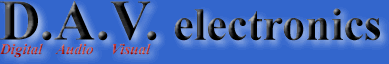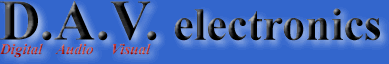- Parallel Insert Mixing (details
below)
The SIPP allows the engineer to use
outboard processors in ‘parallel’ by allowing any desired mix of
wet and dry paths using a continuously variable blend control. The
source is fed to a single input and then split into two: The dry
path represents the original source which can then be blended with
the with the ‘wet’ path which consists of the same source routed
to a balanced insert point. The user can connect any piece of outboard,
or indeed pieces of outboard to the wet path to achieve a variety
of effects.
The most common application for this
technique is in the implementation of ‘parallel compression’. This
technique allows low-level parts of a signal to be brought up, while
retaining the transients in the source. It works particularly well
on drums and vocals as well as across the mix in both mixing and
mastering applications.
Other common uses include distortion
as a parallel effect but in fact any process could prove to be creatively
useful.
The most essential element of any parallel
process is that the phase relationship between the original source
and the processed parallel remains intact. Digital Audio Workstations
allow users to route signals out via DA and AD converters and mix
the returning audio with the original. Many also compensate for
the conversion delays induced in doing so. But the process can be
subject to what is referred to as ‘inter-sample delays’ whereby
the returning audio is subject to delays which are less than the
value that can be represented by a single sample. Therefore the
returning audio can be say, half a sample out of time, and no amount
of compensation or nudging regions in the digital realm can perfectly
align the two. Engineers have traditionally avoided this problem
by sending a ‘dry’ signal out of a second converter pair and returning
it alongside the processed one. The SIPP avoids this problem by
doing the splitting and subsequent summing in the analogue domain.
It is also a valuable tracking tool, before the signal has ever
reached the digital recorder.
As the SIPP splits the signal into
two, it can also be used as a one to two, or two to four line level
splitter. This is achieved by using both the main output and the
insert send as outputs, while the parallel process is in bypass.
So say for example you were tracking a vocalist using a compressor
in the traditional way, but weren’t quite sure that the compression
worked everywhere in the song, you could connect the compressor
to the insert send, the compressor output to a second AD converter
channel and bypass the parallel process. That way you’d be printing
both a compressed and uncompressed vocal to the DAW with no need
for an external mixing desk.
The SIPP’s ability to split a signal
can also allow it to be used to feed an equalised signal to a compressors
sidechain. The original source is fed to the SIPP’s input. The insert
send is connected to an eq, and the return of the eq to a compressor
sidechain input. The parallel process is bypassed. The output of
the SIPP is the connected to the compressors audio input. Now the
sidechain can be eq’d without the need for a separate eq’d source
to be sent from the workstation.
Equally it can be used as a pair of
two to one line mixers by using the standard inputs and insert return
points as inputs. The blend controls the adjust the relative balances
between the sources. Say for example you wanted to blend snare top
and bottom mics together, compress them and record to disk as a
single file, you could feed the snare top to the input, the bottom
mic to the insert return and blend to taste. The resulting output
would feed the compressor. To take this idea a step further, the
output from channel one could feed the input to channel two, allowing
you to parallel compress or distort the blended snare mics.
The SIPP can also be used as a high
quality stepped attenuator. Say for example you want to run your
preamps ‘hot’ for sonic reasons, as many API users like to do, but
you don’t want to risk overloading your converters, you can use
the SIPP’s stepped gain control to allow you to do this. Just because
the parallel path is there, it doesn’t mean you have to use it.
|